Every year, over 40 million individuals, families and businesses change addresses. In approximately 84% of these cases, there exists a valid forwarding address. There is no need to suffer the inefficiencies, lost opportunities, and high cost of receiving change-of-address notifications AFTER your mail has been sent. Now you can update your mailing list prior to sending out your mailing.
The TEC Mailing fees are just $50-$70 per job (up to 100,000 records). There are no additional fees from CMS to use this module. Requires CMS Version 15.4.19 and up.
To get started, click Program Setup > Options > Custom tab, check the TEC Mailing Integration check box and click OK.
Whenever you want to update your mailing list, prior to doing a mailing, do the following:
- Click Reports > Contacts
- Choose "NCOA Address Correction" as the Output
- Choose TEC Mailing as the Provider
- Optionally, choose other criteria which would limit which addresses to include.
- Click OK.
Click the "Agreement" check box and click Next.
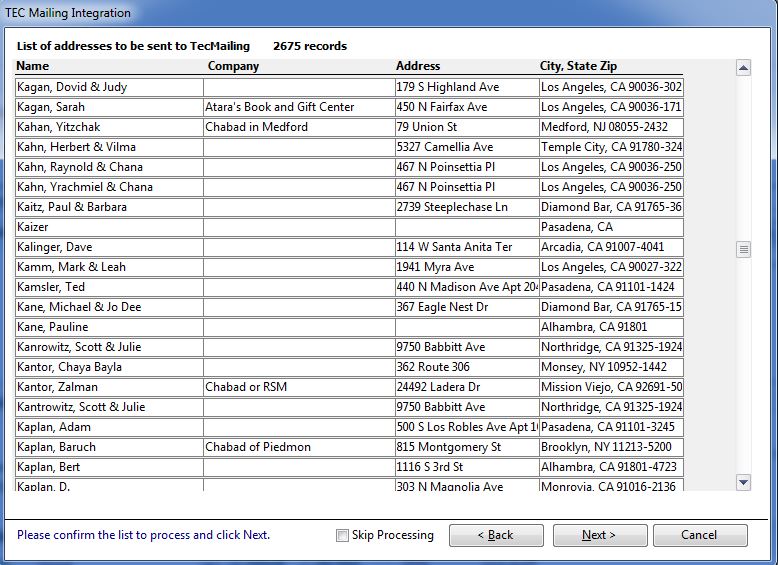
Review the list and click Next.
(if you already processed the list and want to skip processing, and go directly to the results already retrieved, click the Skip Processing check box).
The first time you use the service, you will need to create an account. This is a 3-step process and take s just a few minutes to complete.
- Account information
- Processing Acknowledgment Form (a USPS requirement).
- Payment information
Below are screenshots of these steps:
1. Account Information
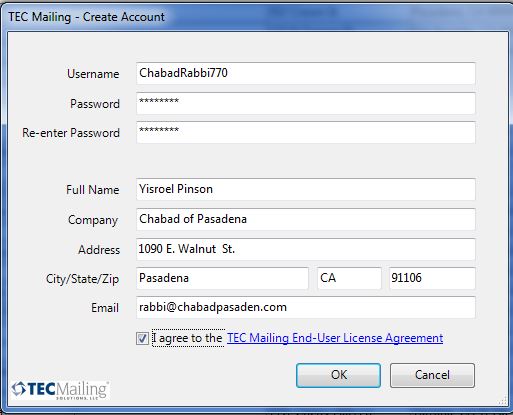
2. Processing Acknowledgment Form (PAF)
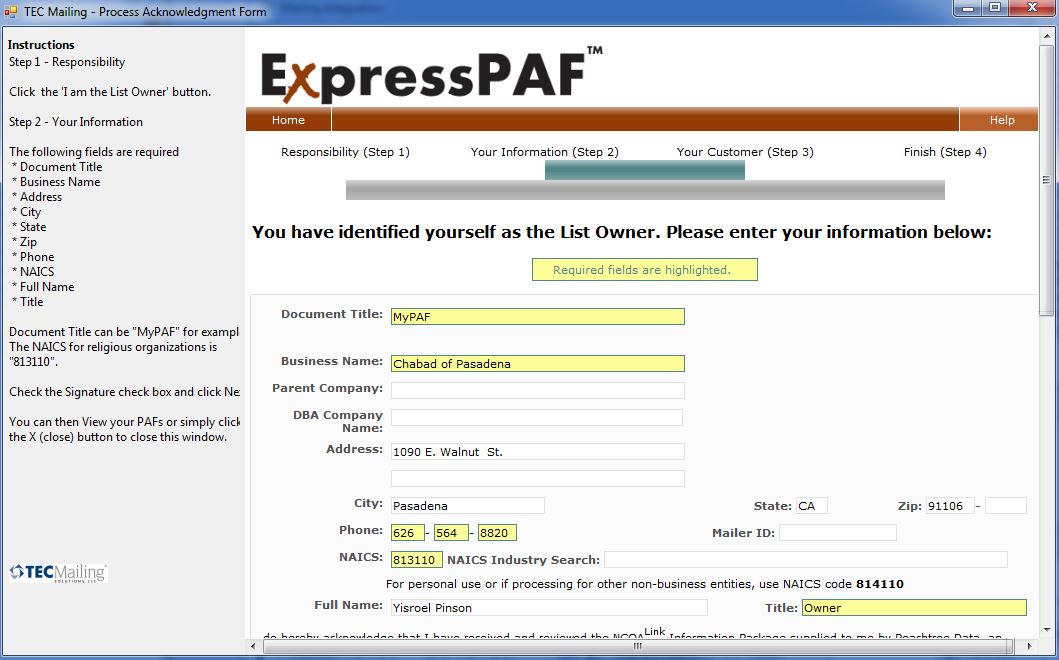
3. Payment Information
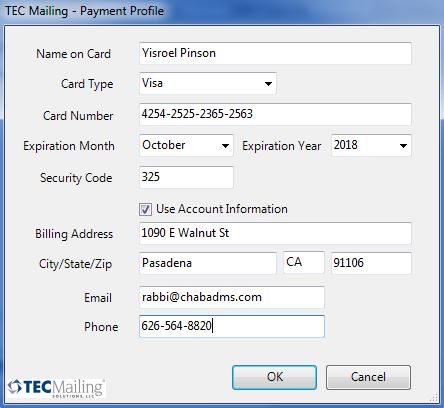
Once the account is set up, you'll be able to (review the quote on the Quote tab) and place the order by clicking Place Order.
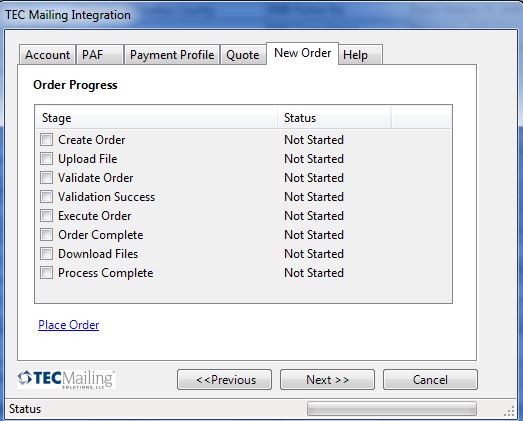
Once the updates are retrieved, you choose how you want your database updated. You have options to delete an old address, mark the old address as "No Mail" and not "Current". You can even review the updates and choose on a case by case basis (record by record) what you want to do. As an added benefit, you can also update accurate addresses with corrected spelling of streets and cities and properly formatted addresses. If you're using Google Contact Integration, the corresponding Google Contacts will be updated as well.
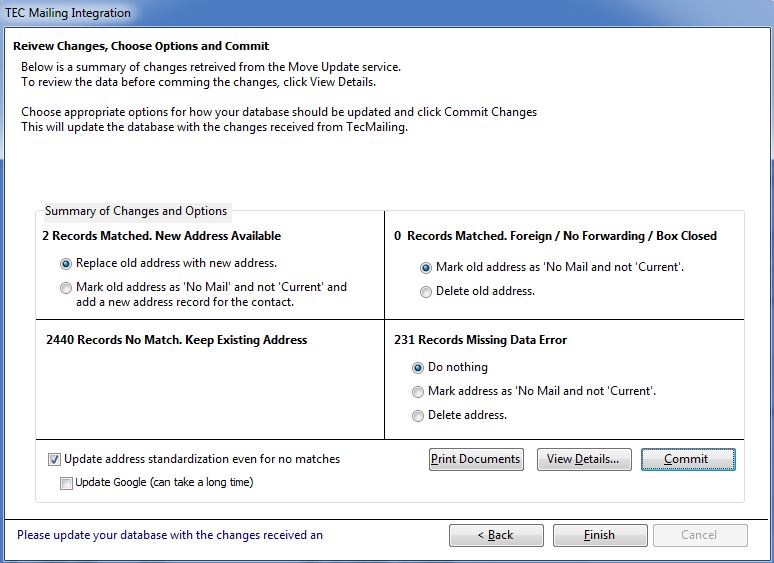
Don't forget to print the official documents (Print Documents button). If you miss that step, you will be able to open the location of your Data File and access these documents which are saved to your computer. The US Post Office may need these documents to certify your mailing.