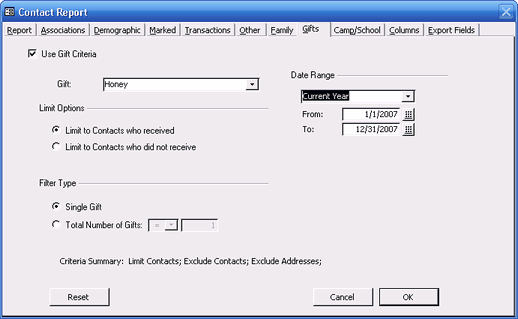Track gifts that you give or distribute to your contacts.
New tab on the Contact View screen (main screen of the program).
This tab can be "turned off" if desired. Click Program Setup > Options > Custom Fields tab. Display Gifts.
Setup your Gifts Click Program Setup > Options > Gift List.
Enter Gifts as needed. Gift Name, Value and Note
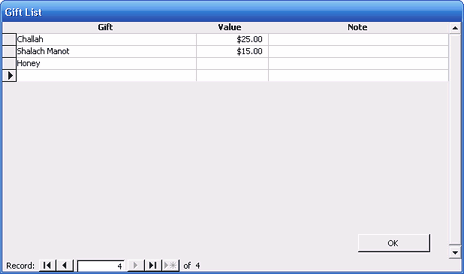
Enter a Gift record
Navigate to the Contact you are giving a gift to.
On the Gifts tab, click New Gift. Enter Gift, Date and Note. Click OK.
You can edit or delete existing Gift records.
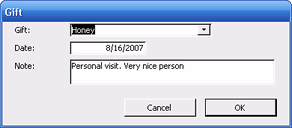
Batch Gift Entry
If you want to enter many Gift records to a group of Contacts based on a program, click Batch Gift Entry.
Choose the Program, select Gift, enter Date and Note (optional) and click Create Gift Records. You'll be given the number of records about to be added and prompted to confirm.
You should do this if you sent out a mailing of gifts. You can update a program based on the mailing criteria (Tools > Manage Programs) then use that program to create Gift History records.
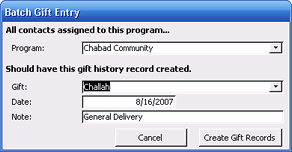
Contact Reports based on Gift history
You can make reports based on whom you gave or didn't' give gifts to. Based on which gifts, over a time frame. Individual gifts or total number of gifts.
Some examples:
- List contacts who did not get a gift in the last 2 years?
- List of those who more than a total of $500 but did not get a matza last year?
- Follow up email on those whom you sent honey this year
Click Reports > Contacts > Gifts tab.