This version of the Calendar Add-on has been deprecated.
This add-on enables you to generate personalized letter that list the ads and date reminder details of previous calendar year.
It also has the ability to generate a letter to all contact who have any occasions entered, listing their occasions and requesting confirmation on the accuracy and whether they want to put in a Date Reminder.
It also enables you to easily export this years Date Reminders to an excel file to send to your designer.
This add-on is available for free and as-is. Good suggestions are always welcome and will IY"H be implemented when this add-on is built-in to the CMS Program in future updates. This is a free add-on for all currently subscribed users. However, no tech support is offered. Should you require assistance, a minimum setup fee of $40 is requested and a www.logmein.com (free) account is a must.
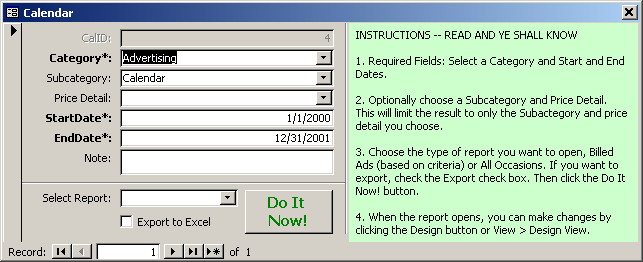
Instructions:
- Click here to download the calendar.zip file.
- Unzip (extract) this file to the the CMS folder in My Documents (or to a location of your choice).
- Double-click on the Calendar.mdb file.
- Follow the onscreen instructions.
The add-on should automatically locate and connect to your active CMS data file. If you are prompted to select your "CMS Data File", select your Active CMS Data file.
If you are unsure where this file is, start the CMS program and click Help > About Chabad Management System.)
Note: The add-on relies on your entering ads as bills. Each date reminder should have the occasion indicated in the bill details. To do this, the occasion needs to have been already entered under occasions before creating the bill. For example: you are entering a bill for two occasions for Mr. Yankel Katz. In this example we'll assume that you have a category called Advertising, a subcategory called called Calendar and Price Details under calendar for Date Reminder, Business card, etc. Your categories may differ. You can setup your categories under Tools > Category Manager within the CMS Program (not in the add-on).
- First enter the occasions. This is done on the Family tab (entering the person whom is having the birthday or the deceased person) and on the Occasions tab.
- On the Transaction tab, click New Bill. Choose Category: Advertising.
- Create a line item for each occasion in the calendar. Subcategory: Calendar. Price Detail: Date Reminder. Click the Bill Details button and choose the Occasion (already entered in the system) from the occasion drop-down. (You can leave the Family field empty.
IMPORTANT: For each occasion enter a separate line item on the bill. Do not simply do it the "quick and easy" way using the Quantity=2. If you do that, you will not be able to specify which occasions are associated with this bill.
If the previous year's billing was not entered in such a fashion, the reports will not work. You should at least entering your calendar billing this way for this year so that you will have the exporting capabilities this add-on provides you.
Customizing the letter/report
There are two reports in the Calendar.mdb file that you can customized as needed. You can add your own logo, letterhead, edit the letter text, change fonts and more. These changes are done by modifying the report in Design View. Basic knowledge of Access Report Design is needed and you must have the full version of MS Access to make any changes to these reports (not Access Runtime).
Here are some samples of what the end result letter/report will look like (in pdfs):
Enjoy.