Notify button
Clicking this button gets you to a popup screen where you can enter information to notify a third party of the donation made. Many times a person makes a donation in honor of someone else and requests that you sent that person a notification letter that a donation was made to your organization in his honor.
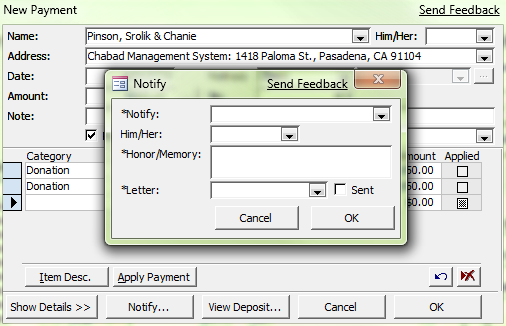
The fields you need to enter are as follows:
Notify
Specifies whom you want to notify. Select a person from your contact list.
If the person who is being notified is not on your list, add him to your list. Then come back to this section and choose the contact from the list.
Him/Her
Specifies, as its name implies, if you are notifying him or her, the husband or the wife.
Honor/Memory
Enter a description that describes the reason for the donation. For example: "In honor of your 30th birthday."
This automatically gets added to the notification letter, making the letter more personal.
Letter
Choose a letter from the list of notification letters.
To add letters to this list, use the Letters screen.
Note: for letters to appear in this list, the Letter Type needs to be "Notice of Donation." See Customizing Letters for more information.
Sent
Indicates that a notification letter was already sent. This field gets updated in batches after generating a batch of Notification Letters. You can manually mark a notify letter as Sent by checking the Sent check box. Letters that are marked as Sent will not appear in the next batch of letters.
See
Batch Letters for more information.